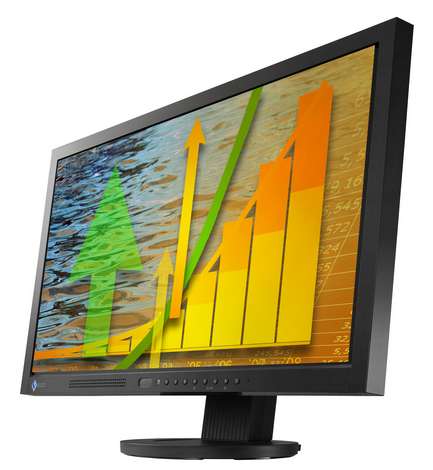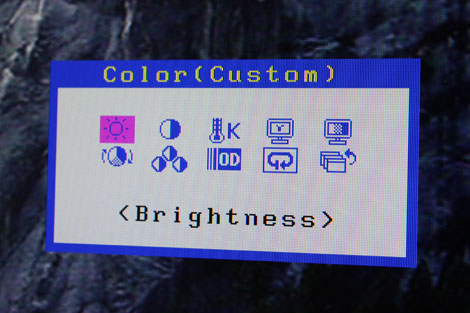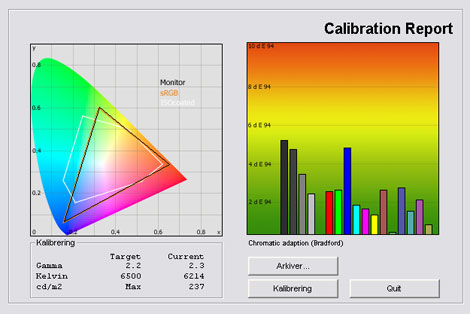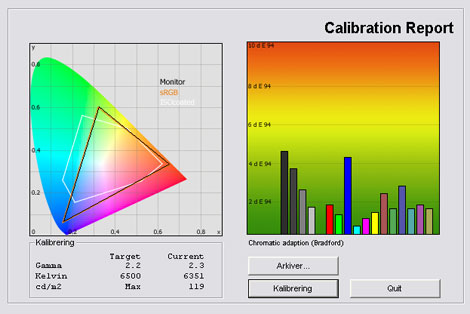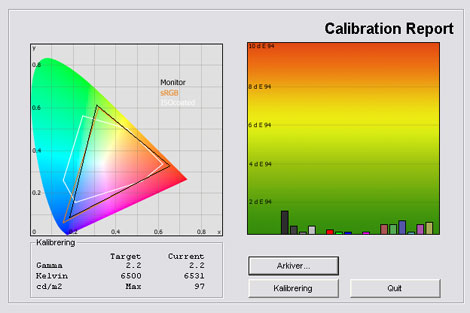Review: Eizo EV2333W
Eizo EV2333W review
Eizo EV2333W is a new 23-inch monitor from the well reputed manufacturer of graphics and professional monitors, Eizo. Some initial industry observations from the EV2333W showed that it had incredibly deep black levels so we're eager to review this monitor.
Eizo EV2333W is aimed for graphics applications and discerning users, and also features Eizo’s EcoView sensors to lower power consumption.
Eizo EV2333W is a bit more mainstream than most of Eizo's professional monitors. So can it live up to the Eizo name? And how is picture quality compared to for example NEC EA231WMi that we recently reviewed? And is the promise of very deep blacks true? We find out in this review of Eizo EV2333W.
Subscribe to our Newsletter to get an e-mail when new reviews are online.
Panel size: 23" Resolution: 1920x1080 Response time: 7 ms (g2g) Overdrive: Contrast ratio: 3000:1 Brightness: 300 cd/m˛ Colour support: 16,7 million colors Colour gamut: 72 % og NTSC Signal processing: 8 bit for each color Viewing angles (H/V): 178°/178° (contrast 10:1) Dot pitch: 0.265 mm Panel type: PVA Wall mounting: Dimensions (HxWxD): 54.7-34.6cm x 51.7-22.1cm x 22.0cm (with stand) Weight: 7,1 kg Ergonomics
Tilt Swivel Height Pivot Built-in speakers: Inputs VGA DVI DisplayPort Audio (type) SCART S-video Composite Component HDMI Andet Other: Price and retailer:
| US | UK |
 |  |
Our first impressions
Eizo EV2333W has a matte, black plastic finish. Eizo has slimmed down EV2333W compared to most other Eizo monitors which is nice because it now takes up less space on your table. The design is still very industrial, though.The stand on EV2333W is a so-called TriStand that lets you adjust EV2333W in a lot of ways. It's actually very cool because you can lower EV2333W all the way down to your table as well as increasing height a lot.
The stand also supports tilt and swivel. Pivot is also supported.
All inputs are connected on the back of EV2333W and the monitor features DVI, DisplayPort and D-SUB (VGA). No USB hub is included.
The screen menu has fewer picture setting options than other Eizo monitors but a lot more than typical PC monitors. I found: Brightness, Contrast, and EcoView settings as well as Custom, sRGB, Text, Picture and Movie picture modes. I was also able to adjust color temperature, gamma, saturation, hue, gain and overdrive (off, standard and enhanced).
Energy Consumption
Measurements on Eizo EV2333W below:| Out-of-Box | After calibration | |
| Stand-by | 0,0 W | 0,0 W |
| PC | 38,9 W | 26,1 W |
Eizo EV2333W has a power consumption of 26,1 W after calibration. This was measured without the EcoView feature that you might as well turn off to ensure better picture quality. Instead of letting EcoView control backlight intensity you can just do it yourself.
26.1 W after calibration is fair and better than on NEC EA231WMi.
Test tools
We use the DVI input for testing. The graphic card is Geforce 7900GTO.The monitor has been measured and calibrated with a LaCie Blue Eye Pro. We also examine the monitor with the help of our monitorTest. And finally we test the monitor in games, movies etc.
Picture quality on Eizo EV2333W
Out-of-box picture quality on EV2333Wi below.The graph says this:
The number on the left is the delta value. Delta is a difference between two factors; here it’s the difference between the measured color on the panel and the actual color that is our target.
Out-of-box picture quality is not as accurate as on previous Eizo monitors that we have also reviewed but still, it's a very good starting point. My primary concern is the deviations in the black and grey levels that are caused by a slightly too high gamma in the darkest shades making dark grey tones a bit darker than they should be.
Brightness is too high put has been taken without the EcoView feature and with brightness at 100 %. Colour temperature is stable, although a bit too low.
I switched to the sRGB mode on EV2333W and took a new measurement.
The sRGB mode is a bit better than the out-of-box setting but not perfect, though. Gamma is still a bit too high on dark grey tones. Color temperature is close to our 6500 Kelvin reference and the brightness level is well suited for working on EV2333W.
I now did a complete calibration on EV2333W and my result can be seen below.
A full calibration enables to Eizo EV2333W to reproduce very accurate colors with spot-on gamma and color temperature. Very nice.
Here are my settings after calibration:
| After calibration | |
| Profil: | sRGB |
| Brightness: | 33 |
| Contrast: | 50 |
| Eco Mode: | Off |
| Auto Brightness: | Off |
| RGB: | Manual |
| • R: | 84,4 |
| • G: | 72,4 |
| • B: | 69,8 |
I went on to examine EV2333W in practical use and ran some color tests including gradients. Eizo EV2333W does a great job and the internal color processing is very good. EV2333W has some minor issues reproducing some of the dark color shades but it's not critical.
Overall picture quality is a very nice with EV2333W. It has good, accurate colors and a nice anti-reflective coating. Some people prefer the VA panels with the more smooth coating compared to the crystallized coating on IPS panels and to some extend I agree although I'm not personally too bothered with the IPS coatings.
I also felt that the EV2333W had a very high real-life contrast ratio (ANSI contrast) and I went on to measure the actual black levels and contrast ratio on EV2333W. Below you can see what I found.
| Out-of-Box | After calibration | |
| Black level | 0,08 cd/m2 | 0,04 cd/m2 |
| Brightness | 237 cd/m2 | 97 cd/m2 |
| Contrast ratio | 2963:1 | 2425:1 |
Contrast ratio +/- 100
The black level on EV2333W after calibration is 0.04 cd/m2 which is stunning. The very low black level is a small revolution when it comes to PC monitors and the black level on Eizo EV2333W is actually on par with some of the best LCD-TVs and plasma-TVs out there.
Sure, we also saw a very deep black level measurement in our Samsung F2380 review (only released on our Danish site FlatpanelsDK) but it had terrible black crush, eliminating shadow detailing completely – and then it’s not very useful to have a very deep black level.
I was therefore eager to see if EV2333W had decent shadow detailing.
Eizo EV2333W has some minor issues with shadow detailing before calibration. It's nothing serious and I was able to distinguish almost all shades of grey but the 1-2 darkest shades was reproduced just like full black.
But definitely good shadow detailing and much, much better than on Samsung F2380-
Finally I examined EV2333W for backlight bleeding issues:
Eizo EV2333W has no clouding / backlight bleeding. I can't say that I'm surprised but I had feared a bit backlight bleeding because EV2333W does not feature the backlight uniformity feature like some of the more expensive Eizo monitors.
Response time and games
Eizo EV2333W has trailing issues and is definitely slower than some of the other Eizo monitors. The PVA panel in EV2333W is not the fastest one out there from the beginning but the Overdrive control on EV2333W is not ideal.I saw some quite visible trailing in fast games. I could change Overdrive to"Enhanced" in the settings menu and this actually improved response time a bit without introducing Overdrive trailing but EV2333W is still not a gaming monitor.
EV2333W is fine for video editing but if you spend a lot of time playing games from your PC Eizo EV2333W might be a bit too slow.
Both the Dell U2410 and NEC EA231WMi are faster with their IPS panels and better Overdrive control.
Viewing angles
Viewing angles are fair but narrower than on IPS based monitors like the Dell U2410.Traditionally the VA panels have also had some issues regarding a drop in the dynamic field when you are sitting right in front of it because of the way the small areas (liquid crystals) in each pixel are arranged. When you move your head away from the center line an increase in the dynamic range occurs so that you suddenly have more shades in the dark regions than you have in front of the screen. This is the big Achilles heel of the PVA.
But on EV2333W this issues has been reduced to a far more acceptable level which is good to see.
Viewing angles below:
Conclusion
Eizo EV2333W is a typical Eizo monitor but it’s also a bit different. The new TriStand has unique and very good ergonomic options. You can actually lower the monitor all the way down to the table. Also, EV2333W is a lot slimmer than most other Eizo monitors.Even though EV2333W is a part of Eizo’s Eco line-up Eizo has not neglected picture quality. No, EV2333W is not a monitor for the professional graphic artists but it still has very accurate picture quality and comprehensive picture settings options.
The out-of-box settings are convincing and the sRGB mode is good as well. The black level of 0,04 cd/m2 is a small revolution for PC monitors and together with convincing shadow detailing, EV2333W sets new standards for contrast ratio on PC monitors. Viewing angles are still a bit too narrow, though, and response time on EV2333W is slow, disqualifying EV2333W for gaming.
All in all, EV2333W is well suited monitor for graphic and editing. The very low black level is unique but for multimedia and gaming EV2333W is tad too slow. Nevertheless, EV2333W builds on Eizo’s very minute approach to picture quality and this means that EV2333W has an accurate and good picture, as well as a high resolution that you seldom see on a 22-23-inch monitor.
I therefore award EV2333W our Highly Recommended Award for graphical applications. However, for multimedia and gaming you should look elsewhere.

Press the award logo to learn more.
Subscribe to our Newsletter to get an e-mail when new reviews are online.
| Pros | Cons | Target group |
| Picture quality | Response time | Graphics designers |
| Ergonomics | Viewing angles | Photographers |
| Very deep black level | Office/All-round | |
| High resolution | Discerning users | |
| Out-of-box settings |
Price and retailer:
| US | UK |
 |  |