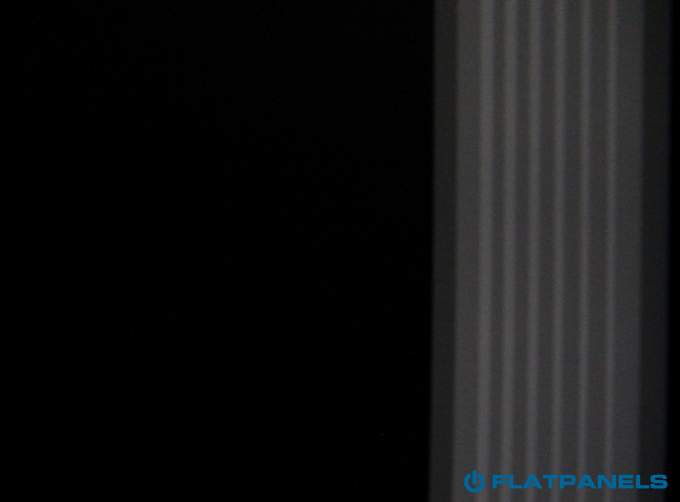Review: Eizo EV2436W (flicker-free)
Our first impressions - Energy consumption - Test tools - Picture quality - Response time and games - Viewing angles - Conclusion - Debate
Eizo EV2436W is not just a regular monitor; it is one of the first “flicker-free” monitors that avoids using LEDs with PWM. Eizo say that their flicker-free monitor improves viewing comfort by preventing eyestrain and headaches for users prone to the issues. Eizo’s flicker-free monitor is based on an IPS panel and also comes in other screen sizes.
But can Eizo’s flicker-free technology live up to its promise? Does it make a real difference? We will test EV2436W to find out – and obviously also evaluate its picture quality.
The following Eizo monitors are flicker-free: EV2336W (23"), EV2436W (24") and EV2736W (27") with IPS panels. Also, EV2316W (23") and EV2416W (24") with TN panels.
Price and retailer:
| US retailer | UK retailer |
 |  |
| Size: | 24" Wide |
| Resolution: | 1920x1200 |
| Response time: | 6 ms (g2g) |
| Contrast ratio: | 1000:1 |
| Brightness: | 300 cd/m2 |
| Color support: | 16.7 million colors |
| Signal processing: | 8 bit for each color |
| Viewing angles (H/V): | 178/178 |
| Dot pitch: | 0.270 |
| Panel type: | IPS panel with edge LED |
| Wall mounting: |  |
| Dimensions (HxWxD): | 35.8cm x 55.3cm x 5.7cm (with stand) |
| Weight | 6.7 kg |
| Built-in speakers: |  |
| Ergonomics | |
| Tilt |  |
| Swivel |  |
| Height |  |
| Pivot |  |
| Inputs | |
| VGA |  |
| DVI |  |
| DisplayPort |  |
| Audio (type) |  (3.5 mm stereo phone jack) (3.5 mm stereo phone jack) |
| S-video |  |
| Composite |  |
| Component |  |
| HDMI |  |
| Other |
Join our Newsletter, Facebook, twitter, YouTube or RSS to receive notice when new reviews are online
Our first impressions
Eizo EV2436W is a very standard-looking monitor with an anonymous office look. It comes in either black or white with a matte, black bezel and a few buttons on the front. We have the black version.The base has height, swivel, tilt and pivot adjustment options and it feels robust when adjusting the base. Beneath the base unit there is a weight plate that adds stability.
Input connectors are found on the back, pointing down. EV2436W can be connected through DVI, D-SUB (VGA) and DisplayPort. There is no HDMI port. Please note that not all of Eizo’s flicker-free monitors come with D-SUB. The 24-inch does.
There are also two USB ports on the left side of the monitor, as well as a headphone jack.
Energy consumption
| Compare power consumption measurements on different TVs and monitors with our interactive power consumption applet here. |
 |  | |
| Standby | 0.1 W | 0.1 W |
| PC | 29.0 W | 20.2 W |
After calibration we measured power consumption to 20.2 W. Before calibration power consumption came in at 29 W but please note that consumption varies depending on your ambient light conditions (as the monitor uses an automatic light sensor in the default settings).
Stand-by consumption is 0.1 W.
Test tools
We use the DVI input for testing. The graphic card is Geforce GTX260.The monitor has been measured and calibrated with a LaCie Blue Eye Pro. We also examine the monitor with the help of our monitorTest. And finally we test the monitor in games, movies etc.
Picture quality on Eizo EV2436W
Below is a measurement of Eizo EV2436W in the Standard picture mode with only the automatic light sensor switched off.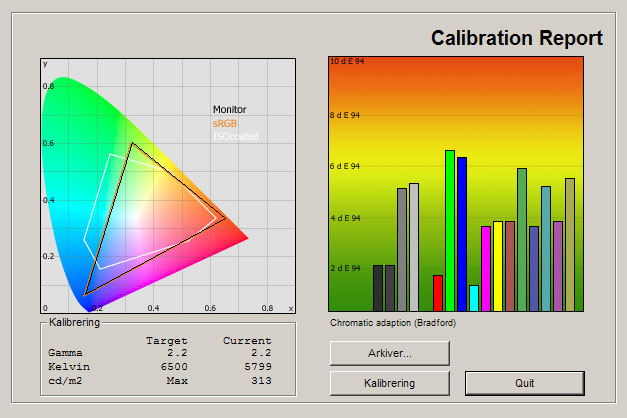
| The graph says: The number on the left is the delta value. Delta is a difference between two factors; here it’s the difference between the measured color on the panel and the actual color that is our target. |
User1 is the default color profile on EV2436W but Eizo also offers a more accurate sRGB profile. Above you see our reading with the User1 profile. It is fairly accurate but some of the brightest colors are a bit oversaturated.
You might notice that brightness level is very high. We deactivated the light sensor before our measurements so that explains the too high brightness. It is easy to adjust from the settings menu.
We changed to the sRGB profile (measurement not shown). As always, Eizo offers a very decent sRGB mode that should please photographers, web designers and graphic artist. Color deviations are low, mainly due to gamma being very close to our 2.2 target. The color temperature is a bit lower than we had hoped but this is easy to fix.
We calibrated EV2436W. Here is the calibrated result.
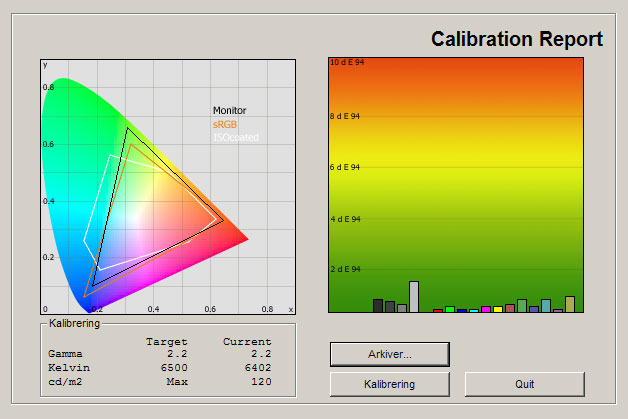
The calibrated result not drastically better than the sRGB mode but we did see some improvements to color accuracy. After calibration the monitor is fully capable of meeting even more discerning users’ needs. It is nice to see that Eizo’s efforts to eliminate flicker does not affect the panel’s picture quality in any way.
Our calibrated settings are.
| After calibration | User mode: | User1 |
| Brightness: | 41 |
| Contrast: | 50 |
| Temperature: | Off |
| Gamma: | 2.2 |
| Saturation: | 0 |
| Hue: | 0 |
| RGB (gain): | Custom |
| • R: | 100 |
| • G: | 97 |
| • B: | 98 |
During calibration we deactivated the EcoView light sensor. We recommend that you leave it off as it can cause brightness levels to fall too much in dimly lit or completely dark rooms. We give the full explanation in a bit.
Color gradation is pretty decent, too. We did not see the same buttery smooth color gradients during testing as we have been treated with from Eizo’s more expensive graphics monitors but EV2436W has very good color reproduction overall.
The flicker-free technology
We have concluded that Eizo's implementation of "flicker-free" technology does not affect picture quality, so let us move on to see how the flicker-free technology works in practice. One of the key features of EV2436W is obviously its claim of being flicker-free. We have a background article on why modern monitors with LED can flicker and cause eye strain or even headaches here. To quickly sum up, it is caused by LEDs that utilize the so-called PWM method, where LEDs flicker to reduce brightness intensity. This flicker can cause problems for some users, especially if you sit in front of a monitor every day.
So we were curious to test Eizo’s claims of a flicker-free experience. We have testing tool that can help us determine if flicker occurs, which we will return to in a few seconds, but the really interesting test here is the experience of working in front of the monitor over an extended period. So, I replaced my normal monitor with Eizo EV2436W and used it as I would do in my everyday life. Needless to say, I spend a lot of time in front of monitors and TVs during my work week so we thought this would be the best method. And I am one of those people who occasionally get to feel the negative effect of working in front of a monitor after a long day or week. I am not prone to headaches but I do feel tiredness in my eyes at times.
What I found after weeks of testing is that the EV2436W is very pleasant to use - and that it helps. Picture quality is great due to the IPS panel and even after many daily hours in front of the monitor I still felt relaxed and my eyes felt fresh. It is obviously hard to really put any scientific evidence behind my experiences but over during weeks I definitely felt more relaxed in front of the monitor. It is difficult to place the right words on the experience but especially in the late hours of the day, I experienced less eye fatigue. Placebo? I would not know but all I can say is that I felt good during the testing period even though I had a few days of far too little sleep.
Maybe I was lucky but, for me, the flicker-free backlight had an effect and I am seriously considering replacing my two older Dell monitors with monitors that are PWM-free. This is really a subject that requires more people to share their opinion so we are very interested in hearing about your experience if you have bought one of the so-called flicker-free monitors.
We did some further testing to see if EV2436W stays flicker-free when used in different color modes and with different settings. What we found is that the EcoView light sensor has to stay off because otherwise the monitor can start to flicker when working in a very dark room. This happens because flicker starts again at brightness levels below the 18 % mark (18 % brightness setting in the menu). Everything above 18 % is 100 % flicker-free so it seems that some different mechanism to control the LED backlight kicks in here. We wonder why Eizo even allows us to adjust backlight below this point…
For testing we used a fairly simple method that has been described in detail in our PWM background article. Below you can see how the backlight worked at 17 % brightness (to the right). As you can see the LEDs use PWM at 17 %.
During the past few years some have complained about the “dirty screen” look on monitors with IPS panels. We went on to examine the ”dirty screen” effect on EV2436W and we did see some issues in this area. Eizo has reduced the effect with its latest generation of monitors but it was evident that white has the same grainy look as many other IPS monitors. It can be spotted during for example web browsing and text editing.
Below we have measured black depth and brightness.
 |  | |
| Black depth | 0.26 cd/m2 | 0.12 cd/m2 |
| Brightness | 313 cd/m2 | 120 cd/m2 |
| Contrast ratio | 1204:1 | 1000:1 |
Contrast ratio +/- 50
After calibration we measured black depth to 0.12 cd/m2, which is on par with typical IPS based monitors but still not in the same league as LCD monitors with VA panels. This is still one of the major limitations of the IPS panel technology.
Shadow detailing on the other hand is exemplary. We were able to distinguish all details in the dark grey tones and there is no doubt that EV2436W has received the same meticulous attention to details as most other Eizo monitors.
Eizo EV2436W has almost zero clouding or bleeding and it is one of the best results we have seen on a LCD monitor recently, except for Eizo’s more expensive models with the uniformity equalizer. Light homogeneity is even lower in practice than suggested on the photo. Very impressive.
Response time & games
EV2436W is not a gaming monitor per se but our testing revealed that it is actually more than a decent performer in this area. It shows no signs of significant blurring on fast motion and it has absolutely no overdrive trailing.Eizo recently made a push into the gaming sector with unconventional gaming monitors based on quality IPS panels. EV2436W is still surpassed by Eizo’s Foris monitors but EV2436W is actually approaching the same levels. It is by no means a match to 120 Hz monitors and if you seek the best IPS gaming monitor we still suggest the Foris screens.
If you want to use EV2436W for casual gaming, go ahead. No problem.
Viewing angles
The viewing angles are fairly wide, which was expected as EV2436W has an IPS panel. We still saw a decline in contrast intensity and colors tend to washout just a bit from extreme angles but EV2436W is a classical IPS monitor when it comes to viewing angles. Not much new to report here compared to other Eizo, Dell, NEC and similar monitors in this price class.Conclusion
Eizo is one of the first to launch a flicker-free monitor and we were curious to verify the claim. We tested the 24" EV2436W but Eizo has a total of 5 different monitors, ranging from 23 to 27". EV2436W also offers height, swivel, tilt and pivot adjustments, packaged in a typical office monitor cabinet.I spend many daily hours in front of a PC monitor and I have experienced issues such as eyestrain myself. I never experience headaches. My problems were worst during the CRT days but I still suffer at times today with LCD monitors. What I found after several weeks of use is that Eizo EV2436W actually works. It improved my viewing comfort. During the period I experienced less eyestrain after prolonged use, despite several days with far too few hours of sleep. It was so noticeable that I am considering replacing my two current monitors. My experiences are not necessarily valid for you but we do recommend that you at least give it a try if you suffer or experience discomfort. However, it is important to remember that the monitor is only part of the equation. Proper ergonomics is essential.
Eizo EV2436W is based on an IPS panel that provided us with great picture quality. We were particularly interested in examining if Eizo’s implementation of a flicker-free backlight unit would have any negative impact on picture quality. Luckily, it had not. Instead, EV2436W is actually one of the best IPS monitors we have tested in the mid-range price segment. Colors are accurate, viewing angles are fairly wide, the panel is fast enough for its use cases and the picture is very pleasant. EV2436W can, for example, easily meet the requirements of amateur graphics artists and photographers.
All in all, Eizo EV2436W a lovely monitor. Picture quality is great and the flicker-free technology was a joy – at least for me. We think you should try to see if it works for you, too. We can warmly recommend the Eizo EV2436W.
Price and retailer:
| US retailer | UK retailer |
 |  |
Picture quality is assessed as overall picture quality, including color reproduction, contrast, viewing angles etc.
Features is an evaluation of the built-in functionality how useful it are, as well as sound quality and ports
Speed is an evaluation of how good the monitor is for gaming, meaning response time, Hz, input lag, overdrive etc
Ergonomics is an evaluation of adjustment options, stability, power consumption, degree of flicker etc.
Total score weighted as: 40% Picture quality, 25% Features, 25% ergonomics and 10% Speed.
All scores are calculated based on a moving maximum target, defined by what we currently consider the best on market. It is then presented as a percentage. This means that a score will fall over time as new and better monitors set new standards. This allows you to compare scores across years. A score of 100% in a given category means that it is consider the best available monitor in this category to date.
Features is an evaluation of the built-in functionality how useful it are, as well as sound quality and ports
Speed is an evaluation of how good the monitor is for gaming, meaning response time, Hz, input lag, overdrive etc
Ergonomics is an evaluation of adjustment options, stability, power consumption, degree of flicker etc.
Total score weighted as: 40% Picture quality, 25% Features, 25% ergonomics and 10% Speed.
All scores are calculated based on a moving maximum target, defined by what we currently consider the best on market. It is then presented as a percentage. This means that a score will fall over time as new and better monitors set new standards. This allows you to compare scores across years. A score of 100% in a given category means that it is consider the best available monitor in this category to date.
Picture quality
IPS panel
Flicker free has positive effect
Colos
Black level
”Dirty screen” on bright colors