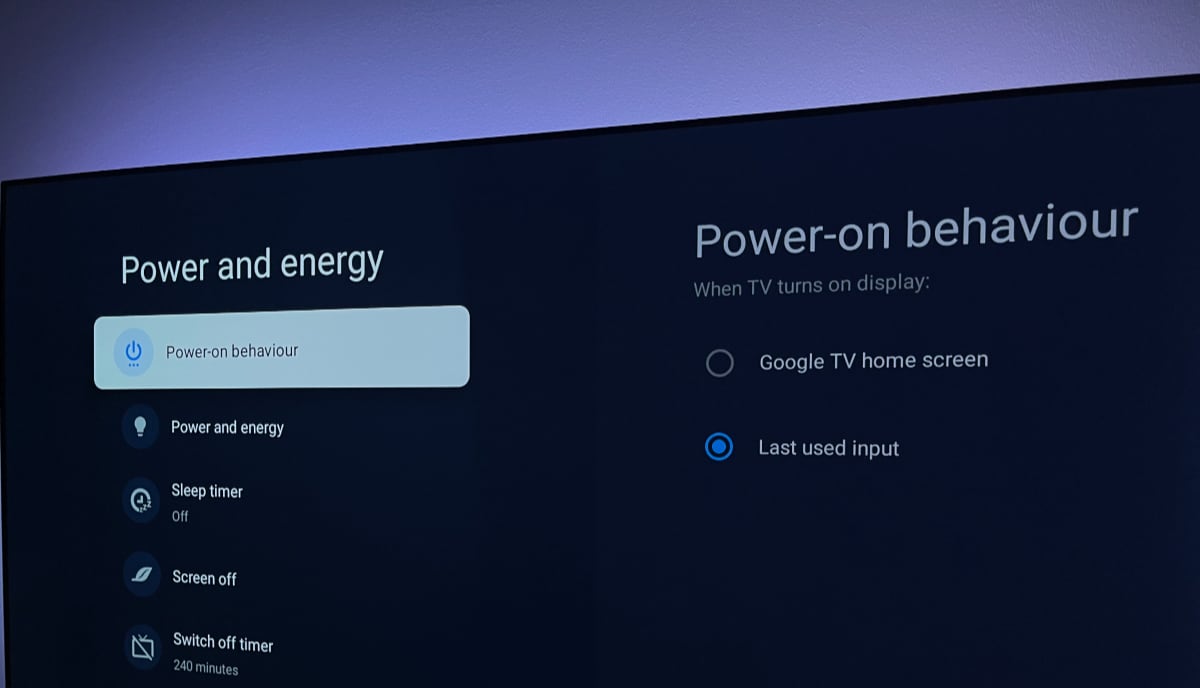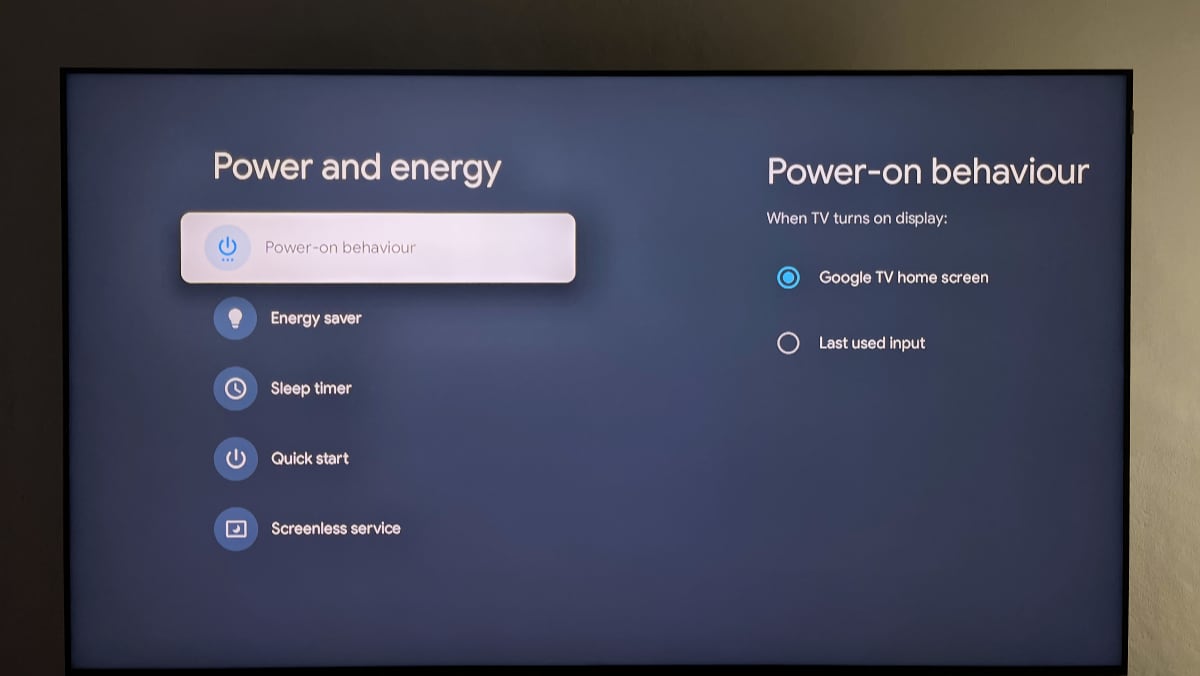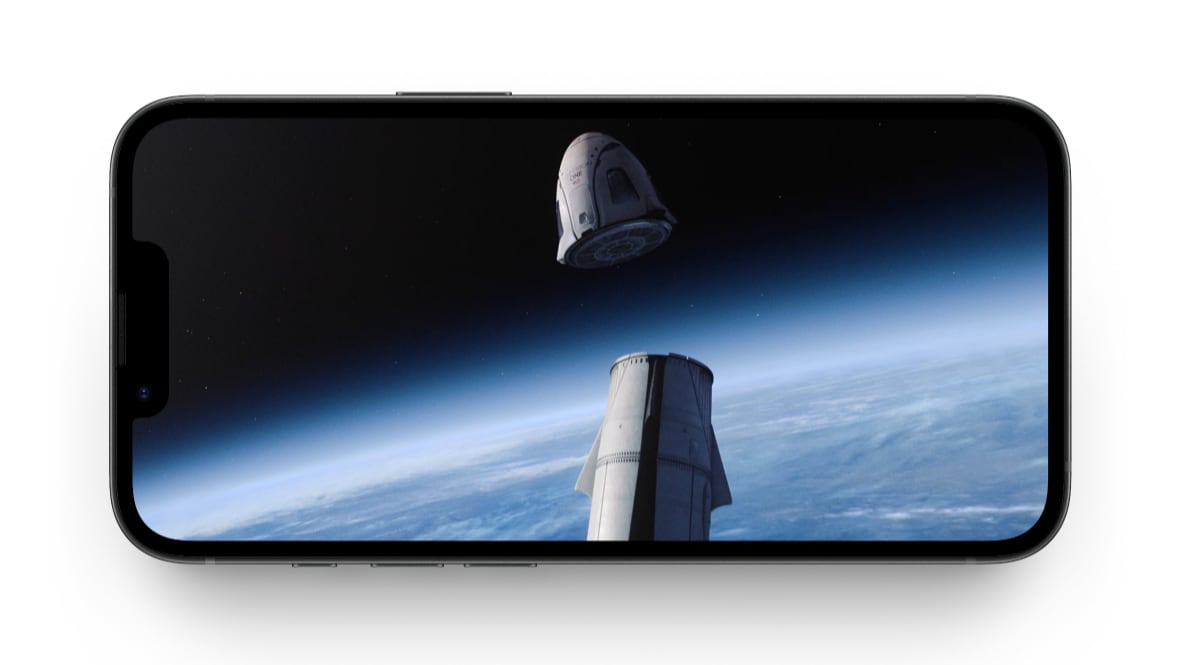How to make your Google TV start on the last used input
Google TV, regardless of the brand, defaults to starting up on the homescreen. However, you can easily adjust the settings to have your TV turn on to the last input source, such as HDMI. Smart TVs are typically designed around a homescreen, where ads and promoted content are shown. As a result, they are set to power on to the homescreen by default. This can be an annoyance, requiring extra button presses on the remote if you simply want the TV to turn on to HDMI1 or HDMI2, where you left off.Here's how to change it
Google's operating system, Google TV, is currently implemented in TV models from brands such as Hisense, Panasonic, Philips, Sharp, Sony, TCL and Xiaomi. The steps to change the setting are the same, regardless of brand. Do the following:
- All settings - > System -> Power and energy -> Power-on behavior -> Last used input
You need to change this menu setting. Photo: FlatpanelsHD
Now your Google TV will power on to the HDMI input where it was turned off, allowing you to start directly on your gaming console, media player, TV tuner or PC using the power button on the remote.
Also read: Guide: How to disable the webOS start menu on LG Smart TVs
Also read: Guide: How to disable the Tizen start menu on Samsung Smart TVs